How to Effectively Combat Blog Spam and Protect Your Content
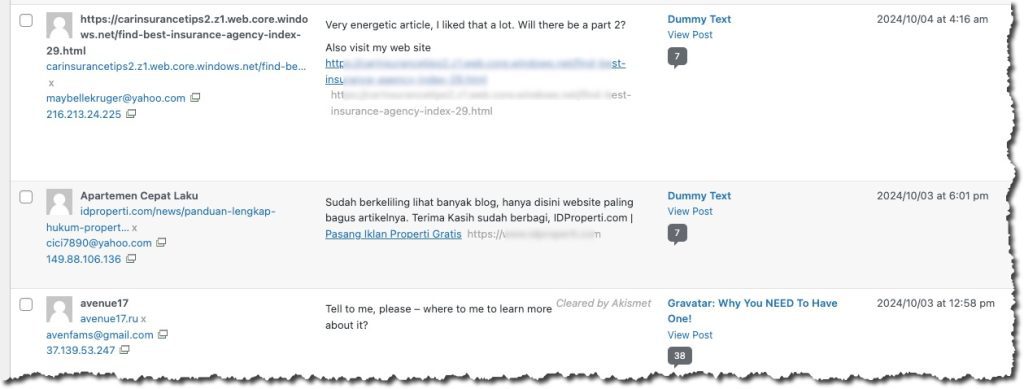
The internet has revolutionized the way we live, work, and communicate. It’s made information more accessible and opened up new opportunities for businesses, creators, and individuals to connect with the world. However, as with most innovations, there are downsides. One of the most common nuisances faced by anyone managing a website or blog is blog spam. It’s frustrating, time-consuming, and can even damage your online reputation if left unchecked. But fear not—there are solutions to this problem. By implementing a few simple measures, you can minimize, if not entirely eliminate, blog spam from your site.
Understanding Blog Spam
At its core, blog spam is an unwelcome intrusion into your digital space. Spammers bombard your blog with irrelevant, promotional, or malicious comments in an attempt to get their content seen by others—whether through backlinks, increased traffic to their site, or spreading malware. This practice is akin to gate-crashing a party where they aren’t invited. Unfortunately, anyone with an online presence is vulnerable to these attacks, especially if you’re using popular platforms like WordPress.
Blog spam typically comes in several forms. The most common is comment spam, where automated bots flood your blog posts with generic, often nonsensical comments that include promotional links. These bots target older posts or any open comment section they can find, turning what could be meaningful engagement into a junkyard of irrelevant content. While some of these spammers may be individuals looking for quick traffic boosts, many are more malicious, spreading harmful links or viruses through their comments.
So, how do you keep these unwelcome visitors out of your blog? Let’s take a look at some effective strategies to prevent and minimize blog spam.
Install an Anti-Spam Plugin
The first and most straightforward step in defending your blog against spam is by installing an anti-spam plugin. For WordPress users, the platform offers a wide range of plugins that specifically target and block spammy comments before they even reach your moderation queue.
One of the best-known plugins in this area is Akismet, which comes pre-installed with most WordPress sites. Once activated, Akismet automatically filters out comments that are suspected to be spam. It uses an extensive database of spam comments and known spammers to identify and block potential threats to your blog. With millions of users contributing to this database, it’s an incredibly reliable tool.
However, Akismet isn’t the only option. There are plenty of other free and premium plugins designed to combat spam in slightly different ways. Antispam Bee is another notable option that provides effective spam prevention without requiring you to rely on third-party services. One more plugin that I use (although it is a bit dated – it has not bee updated in 5 year. – yikes!) is Cookies for Comments. These plugins will stop most spambots in their tracks, making it much harder for them to leave unwanted comments on your blog.
Restrict Commenting to Registered Users
While anti-spam plugins are a fantastic first line of defense, they shouldn’t be the only measure you rely on. Another practical approach is to limit comments to registered users only. By doing this, you create an additional barrier that spambots and malicious actors have to overcome. Registering an account takes effort—something that automated bots are not equipped to do easily.
To enable this feature in WordPress, simply go to your settings and adjust your commenting preferences to allow only registered users to comment. This significantly reduces the likelihood of spam because most spambots won’t bother creating accounts. It is also a bit of a barricade to get new people to leave comments on your site since they need to register before they can leave a comment.
Limit Commenting on Older Posts
Spammers love to target older blog posts because they assume these posts receive less attention from administrators. This allows them to sneak in their spam comments without immediate detection. One way to prevent this is by limiting the comment period on your blog posts.
WordPress allows you to set a time limit for how long comments can remain open on any given post. For example, you can set your blog to automatically close comments on posts older than 14 or 30 days. By doing this, you cut off an easy avenue for spammers, as they tend to target older, unmoderated posts.
This also helps you focus your attention on moderating fresh, relevant comments from genuine readers, rather than having to sift through junk that’s piling up on years-old posts.
Use Captcha for Commenting
Another powerful weapon against blog spam is using captcha codes for your comment sections. Captchas require users to complete a small task, such as identifying images or entering a series of numbers and letters, to prove they are human. This simple step is highly effective because spambots cannot complete these tasks.
Adding captchas to your comment forms filters out nearly all automated spam submissions. If you’re worried that captchas might annoy legitimate visitors, there are several modern versions that are less intrusive, such as Google reCAPTCHA, which only asks users to click a checkbox stating “I’m not a robot.”
Moderate Comments Manually
While it’s tempting to automate the entire comment approval process, especially as your blog grows, it’s a good idea to manually review comments before they go live. Yes, this takes more time, but it gives you the ultimate control over what appears on your site.
You can set up your WordPress blog so that all comments must be approved by an administrator before they are published. This guarantees that no spam slips through the cracks. While plugins and other tools do a great job at blocking obvious spam, manual moderation ensures that more subtle or cleverly disguised spam doesn’t make it through.
Engage with Legitimate Commenters
Engaging with your audience can also serve as an effective deterrent against blog spam. When you respond to legitimate comments and create a vibrant conversation, spammers are less likely to target your site. Why? Because an active blog with regular user engagement is more likely to notice and flag spam, reducing the chances that it will go unnoticed.
Encouraging real user interaction also adds value to your blog, making it a place for meaningful exchanges rather than a dumping ground for spam.
Keep Your WordPress and Plugins Updated
Finally, one of the most overlooked ways to protect your blog from spam is to ensure that your WordPress version and plugins are up to date. Spammers often exploit security vulnerabilities in outdated software, so keeping everything current minimizes the risk of attacks.
WordPress regularly releases updates that patch known vulnerabilities and many anti-spam plugins improve their features with every update. Staying on top of these updates, you help fortify your blog against spam attacks.
Blog spam can be a real headache, but it’s not an insurmountable problem. By taking a proactive approach and combining several of the strategies outlined above—such as installing anti-spam plugins, restricting comments to registered users, using captchas, and moderating comments—you can significantly reduce the amount of spam that targets your blog.
A spam-free blog not only saves you time and frustration, but it also improves the experience for your readers, making your content more engaging and trustworthy. So take action today and fortify your blog against the unwelcome annoyance of blog spam!

This is a great reminder about the importance of back-end blog maintenance. It encourages me to reassess my settings. I use Akismet and manually delete spam comments. What I find strange is that on a post about Cranberry Thanksgiving, there’s a recipe rating that I can’t explain. Also, when people need to register to comment on my site, they tend not to do so. Thanks for your fantastic info, Paul!
Hi Jodi,
Thanks so much for your thoughtful comment! I’m glad you found the post helpful. It sounds like you’re already taking some great steps with Akismet and deleting comments the old-fashioned manual way—there’s nothing wrong with that! The unexplained recipe rating on your Cranberry Thanksgiving post is definitely strange—there might be a plugin or hidden functionality tied to recipe-related features that could be worth investigating. Check to see if your REcipie plugin has the ability for people to leave a review.
You’re right about the registration hurdle—requiring users to register can deter some commenters. You might consider using a less restrictive method like captchas to filter out spam while keeping the comment process user-friendly.
Appreciate your input, and happy to help!
I didn’t know about the older blog posts commenting – and this is something I will change to put in place immediately. I appreciate your positive attitude about protecting ourselves from blog spam is not insurmountable. At times blog maintenance feels overwhelming, so this positive outlook and matter-of-fact way to look at blog spam was especially helpful this morning.
Hey there, Julie Ann,
I’m so glad you found the post helpful! It can definitely feel overwhelming at times, but you’re absolutely right—taking these proactive steps can make a big difference, and knowing that blog spam can be managed helps take the pressure off.
Slow and steady makes it easier if you check them daily (depending on the frequency and number of spam comments you get).
Limiting comments on older posts is a simple yet effective change, and I’m sure it’ll make a noticeable impact on your blog. Thanks for your kind words and for taking the time to share your thoughts!
Keep up the great work, and let me know if you have any other questions!
Great information. I’m going to try to print and save so I can really absorb the information. Because I use wix, it limits comments to registered users which is frustrating to fellow participants in this challenge and I feel badly about this.
I had no idea about blog spam. I started to see that on FB and thankfully never had that happen to me.
Good Morning, Cheryl,
Thanks for visiting and leaving a comment! I’m glad you found the post helpful. I understand your frustration with Wix limiting comments to registered users—it can be a bit of a hurdle for engaging with others, especially during challenges like this. That said, it’s great to hear that your setup has kept blog spam at bay!
It’s also interesting that you’ve noticed spam popping up on Facebook. Unfortunately, spam seems to find its way onto many platforms, but it’s good that you’ve been able to avoid it on your blog so far.
Best of luck with printing and diving deeper into the content!
Be Well.
Paul.